I am writing to get an opinion of what I have done. Crexels is a small company. We have two editing systems and a laptop that can edit if needed. All running Final Cut Studio 2.
I wanted to create a server kind of setup where I can edit from any computer without the need to sync material or move material from one place to another.
Since we don’t have the capital to go actual servers and fiber optics, I decided to go ethernet. I upgraded everything to go gigabyte. I got new cables and a new switcher and got a 3 NAS Iomega drives. These drives have two drives inside and are setup as RAID 1 so I have a backup of everything.
I created a couple of folders in the biggest drive. One for Final Cut Projects and the second one for Resources (Inside the resources folders, there are folders for each project). All the rendering is done locally in each machine. I know that sometimes is a pain to render a few times but it is not a big deal for the projects we do. Initially, I try to run uncompress material from the drives but it was impossible, so I made Pro-Ress files from the uncompress originals and put those in the Resources folder and to my surprise it worked perfectly. The timeline in FCP is uncompressed and the Pro-Ress file and the Uncompress have the same name. When is time to output to master, I just reconnect the master file to the uncompressed which is also locally in the large editing system and voila, done.
The total cost of the improvement was about $725
• Netgear JGS516 ProSafe 16-Port Gigabit Ethernet Switch
• New Cables: about $125
• 3 Iomega StorCenter ix2 – 1 TB (2 x 500 GB) Network Attached Storage
Now, my question to you is what do you think? Can I improve this setup? and how?
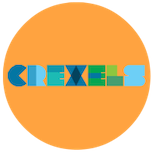

No Comments
There are not comments on this post yet. Be the first one!